Rails with Protected Modules
Rails with sub-modules that can only access the modules public API
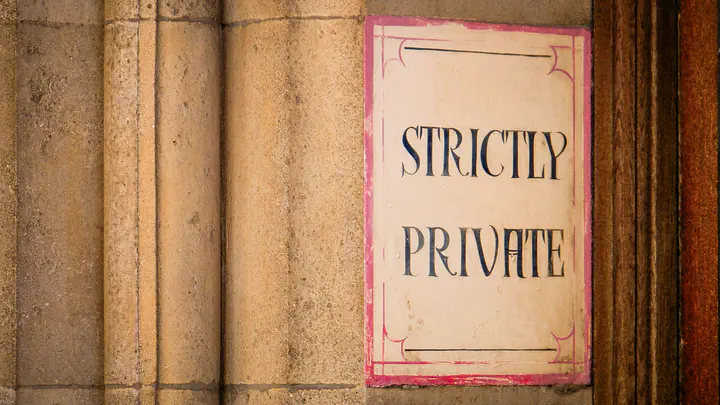
Rails with Strong Boundaries between the Modules
This experiment was inspired from an internal Tech Talk at Garaio REM by a colleague Severin Räz. He suggested that we could be using module to create namespaces (to organize our code with high cohesion) and private_constant to enforce API boundaries (enforce low coupling).
The example given was similar to the following:
Typical Ruby Code is very permissive:
module Taxes
class TaxA
def self.tax(amount) = amount * 0.1
end
class TaxB
def self.tax(amount) = amount * 0.2
end
class API
def self.total(amount) = amount + tax(amount)
def self.tax(amount) = [TaxA, TaxB].sum { |klass| klass.tax(amount) }
end
end
# all of this works and is accessible, thus its not clear what the API should, nor is the API enforced!
amount = 100
Taxes::API.total(amount)
amount + Taxes::API.tax(amount)
amount + Taxes::TaxA.new.tax(amount) + Taxes::TaxB.tax(amount)
If we rewrite the code with boundaries within the namespace, then it might look like:
module Taxes
class TaxA
def self.tax(amount) = amount * 0.1
end
private_constant :TaxA
class TaxB
def self.tax(amount) = amount * 0.2
end
private_constant :TaxB
class API
class << self
def total(amount) = amount + tax(amount)
private
def tax(amount) = [TaxA, TaxB].sum { |klass| klass.tax(amount) }
end
end
end
# Now the public API is clearly defined, and ONLY the Public API is available - all the internals are now protected:
Taxes::API.total(amount)
# Everything else produces errors:
amount + Taxes::API.tax(amount)
# private method `tax' called for class Taxes::API (NoMethodError)
amount + Taxes::TaxA.new.tax(amount) + Taxes::TaxB.tax(amount)
# private constant Taxes::TaxA referenced (NameError)
I decided to experiment with idea within the context of a Rails app.
That is this article resulting from the experiment.
Introduction
While writing Rails applications it is very easy to create highly coupled classes. And possibly low cohesion within features.
Organizing the code with Modules encourages one to consider cohesion and strong Boundaries with Public APIs encourages coupling that can be easily managed.
One could even go one step further and dependency inversion.
In this quick example we will demonstrate using modules with strong boundaries and an enforced public API.
To facilitate the ‘citadel’ approach some teams re-organize the code so that all module code is together instead of Rails approach of scattered across the app (some modular proponents like to encourage the rails code to be its own module and not mixed with ‘our’ code) - this article will show how to do this fully in this style (mini-inner-rails apps):
├── app
│ ├── assets
│ └── javascript
├── bin
├── config
├── db
├── lib
├── log
├── modules
│ ├── api
│ ├── authors
│ ├── landing
│ └── rails
├── node_modules
├── public
├── storage
├── test
├── tmp
└── vendor
Other structures are also easy to create, the first version seen in the Repo was:
├── app
│ ├── assets
│ ├── javascript
│ └── modules
│ ├── api
│ ├── authors
│ ├── landing
│ └── rails
├── bin
├── config
├── db
├── lib
├── log
├── node_modules
├── public
├── storage
├── test
├── tmp
└── vendor
It’s of course also possible to use ‘private_constant’ without reorganizing Rails.
Getting Started
We will build a VERY simple blog - just to show the concepts. Obviously, this app is way to simple to benefit from Modules. However, this keeps it simple enough show how it could be implemented.
The code for this experiment can be found at: https://github.com/btihen/protected_rails_modules
Just for fun we will use the newest Rails and Ruby versions, but these techniques should work on any version of Rails.
# just for fun
rbenv install 3.3.0-preview1
rbenv local 3.3.0-preview1
# `--main` uses the rails main branch instead of a released version (--skip-test - I like rspec)
rails new modules --main --javascript=esbuild --css=tailwind --database=postgresql --skip-test
cd modules
git init
git add .
git commit -m "initial commit"
bin/rails db:create
Later when Rails 7.1 is released we can set the version in the Gemfile with:
gem 'rails', '~> 7.1'
instead of the current:
gem "rails", github: "rails/rails", branch: "main"
Config for Modules
First let’s start by allowing us to configure Rails to allow for organization by Modules instead of grouping our code all together.
mkdir modules
Allow Rails to find the modules.
# config/application.rb
module RailsPack
class Application < Rails::Application
...
# find the code in our modules
config.paths.add 'modules', glob: '*/{*,*/concerns}', eager_load: true
end
end
Let the controllers know how to find the views within modules by updating the views path in: app/controllers/application_controller.rb to:
# app/controllers/application_controller.rb
class ApplicationController < ActionController::Base
# find views within our modules
append_view_path(Dir.glob(Rails.root.join('modules/*/views')))
end
Move ‘Rails’ in a Module
Let’s create a module for our Rails code.
So our project would look like:
├── app
│ ├── assets
│ └── javascript
│
└── modules
└── rails
├── controllers
│ ├── application_controller.rb
│ └── concerns
├── channels
│ └── application_cable
│ ├── channel.rb
│ └── connection.rb
├── helpers
│ └── application_helper.rb
├── jobs
│ └── application_job.rb
├── mailers
│ └── application_mailer.rb
├── models
│ ├── application_record.rb
│ └── concerns
└── views
└── layouts
├── application.html.erb
├── mailer.html.erb
└── mailer.text.erb
In this way we can keep our code separate from Rails itself.
mkdir modules/rails
mv app/views modules/rails/.
mv app/models modules/rails/.
mv app/helpers modules/rails/.
mv app/channels modules/rails/.
mv app/controllers modules/rails/.
be sure rails still works (best to restart rails if already running)
bin/rails s
update git
git add .
git commit -m "rails as a module"
Create a Module - landing page
Let’s add a landing page. Each new module we create will be within a namespace (module) otherwise we cannot enforce privacy! In the case of a landing page it is unnecessary, but it allows us to create a more complicated module in the future without a major code refactor. So we will just use a namespace for all modules.
bin/rails g controller landing/home index --no-helper
mkdir modules/landing
mv app/views modules/landing/.
mv app/controllers modules/landing/.
Now update the routes file to look like:
# config/routes.rb
Rails.application.routes.draw do
namespace :landing do
get 'home/index'
end
# Defines the root path route ("/")
root 'landing/home#index'
end
start rails new with bin/rails s
the new landing page should appear!
update git
git add .
git commit -m "add landing page module"
Now the structure looks like:
├── app
│ ├── assets
│ └── javascript
│
└── modules
├── landing
│ ├── controllers
│ │ └── landing
│ │ └── home_controller.rb
│ └── views
│ └── landing
│ └── home
│ └── index.html.erb
└── rails
Lets create an Author’s module
Granted this is just an arbitrary module for demo purposes - but it is separate logically from the landing page and thus has it’s own module.
bin/rails g scaffold authors/user full_name email --no-helper
bin/rails g scaffold authors/article title body:text authors_user:references --no-helper
bin/rails db:migrate
Let’s build into an isolated module
mkdir modules/authors
mv app/views modules/authors/.
mv app/models modules/authors/.
mv app/controllers modules/authors/.
Rails overlooks namespace relations (when it sees authors_users it assumes a classname of AuthorsUsers but with namespaces it is actually Authors::Users) so we need be sure our relationships are properly adjusted.
# modules/authors/models/authors/article.rb
class Authors::Article < ApplicationRecord
belongs_to :authors_user, class_name: 'Authors::User'
end
you will probably also want to update users to find all of a user’s articles:
# modules/authors/models/authors/user.rb
class Authors::User < ApplicationRecord
has_many :authors_articles, class_name: 'Authors::Article', foreign_key: 'authors_user_id', dependent: :destroy
end
so that the following works :
bin/rails c
user = Authors::User.first
user.authors_articles
start rails fresh!
test that authors/users & authors/articles work as expected
update git
git add .
git commit -m "add authors module"
Now the project looks like:
├── app
│ ├── assets
│ └── javascript
│
└── modules
├── authors
│ ├── controllers
│ │ └── authors
│ │ ├── articles_controller.rb
│ │ └── users_controller.rb
│ ├── models
│ │ ├── authors
│ │ │ ├── article.rb
│ │ │ └── user.rb
│ │ └── authors.rb
│ └── views
│ └── authors
│ ├── articles
│ └── users
├── landing
└── rails
Protected Modules
In Ruby 1.9.3 private_constant was introduced to help enforce privacy of Constants private only enforces privacy of methods. Often we think of Constants as predefined information i.e.:
ARTICLE_STATUS = %i[draft inreview published].freeze
If we don’t want to share these states outside our Class then we can can write:
ARTICLE_STATUS = %i[draft inreview published].freeze
private_constant :ARTICLE_STATUS
Now this is only usable within our class.
However our Classes are also Constants. So within a module (namespace) we can protect / hide our classes and only allow access to our module via a public API.
Let’s try that out using private_constant on our Models within the Authors namespace.
# modules/authors/models/authors/article.rb
module Authors
class Article < ApplicationRecord
# class_name: 'Authors::User' is needed otherwise Rails assumes the class AuthorsUser
belongs_to :authors_user, class_name: 'Authors::User'
end
private_constant :Article
end
and
# modules/authors/models/authors/user.rb
module Authors
class User < ApplicationRecord
# class_name: 'Authors::Article' is needed otherwise Rails assumes the class AuthorsArticle
has_many :authors_articles, class_name: 'Authors::Article', foreign_key: 'authors_user_id', dependent: :destroy
end
private_constant :User
end
Now if we try to access our our Rails Authors controllers
https://localhost:3000/authors/users
# or
https://localhost:3000/authors/articles
we throw lots of Privacy errors.
To fix this we need refactor our controllers.
We need to explicitly use our namespace as a module - thus:
class Authors::ArticlesController < ApplicationController
becomes:
module Authors
class ArticlesController < ApplicationController
We also need to change all our class reference from:
@authors_articles = Authors::Article.all
to:
@authors_articles = Article.all
Which works since we have now explicitly defined our namespace as a module. Within our namespace we have full access to our classes - outside the namespace - we have no access!
Thus our controllers will now need to look like:
# modules/authors/controllers/authors/articles_controller.rb
# an explicit module for namespace
module Authors
class ArticlesController < ApplicationController
before_action :set_authors_article, only: %i[ show edit update destroy ]
def index
# must now be called directly from within the name space
@authors_articles = Article.all
# the following explicit full call is no longer allowed!
# @authors_articles = Authors::Article.all
end
def show
end
def new
@authors_article = Article.new
end
def edit
end
def create
@authors_article = Article.new(authors_article_params)
respond_to do |format|
if @authors_article.save
format.html { redirect_to authors_article_url(@authors_article), notice: "Article was successfully created." }
format.json { render :show, status: :created, location: @authors_article }
else
format.html { render :new, status: :unprocessable_entity }
format.json { render json: @authors_article.errors, status: :unprocessable_entity }
end
end
end
def update
respond_to do |format|
if @authors_article.update(authors_article_params)
format.html { redirect_to authors_article_url(@authors_article), notice: "Article was successfully updated." }
format.json { render :show, status: :ok, location: @authors_article }
else
format.html { render :edit, status: :unprocessable_entity }
format.json { render json: @authors_article.errors, status: :unprocessable_entity }
end
end
end
def destroy
@authors_article.destroy!
respond_to do |format|
format.html { redirect_to authors_articles_url, notice: "Article was successfully destroyed." }
format.json { head :no_content }
end
end
private
# Use callbacks to share common setup or constraints between actions.
def set_authors_article
@authors_article = Article.find(params[:id])
end
# Only allow a list of trusted parameters through.
def authors_article_params
params.require(:authors_article).permit(:title, :body, :authors_user_id)
end
end
end
and
# modules/authors/controllers/authors/users_controller.rb
module Authors
class UsersController < ApplicationController
before_action :set_authors_user, only: %i[ show edit update destroy ]
def index
@authors_users = User.all
# @authors_users = Authors::User.all
end
def show
end
def new
@authors_user = User.new
end
def edit
end
def create
@authors_user = User.new(authors_user_params)
respond_to do |format|
if @authors_user.save
format.html { redirect_to authors_user_url(@authors_user), notice: "User was successfully created." }
format.json { render :show, status: :created, location: @authors_user }
else
format.html { render :new, status: :unprocessable_entity }
format.json { render json: @authors_user.errors, status: :unprocessable_entity }
end
end
end
def update
respond_to do |format|
if @authors_user.update(authors_user_params)
format.html { redirect_to authors_user_url(@authors_user), notice: "User was successfully updated." }
format.json { render :show, status: :ok, location: @authors_user }
else
format.html { render :edit, status: :unprocessable_entity }
format.json { render json: @authors_user.errors, status: :unprocessable_entity }
end
end
end
def destroy
@authors_user.destroy!
respond_to do |format|
format.html { redirect_to authors_users_url, notice: "User was successfully destroyed." }
format.json { head :no_content }
end
end
private
# Use callbacks to share common setup or constraints between actions.
def set_authors_user
@authors_user = User.find(params[:id])
end
# Only allow a list of trusted parameters through.
def authors_user_params
params.require(:authors_user).permit(:full_name, :email)
end
end
end
Now lets create an API for other aspects of our APP.
create public directory for it
mkdir modules/authors/public/authors
touch modules/authors/public/authors/article_data.rb
touch modules/authors/public/authors/user_data.rb
update git
git add .
git commit -m "authors is now a protected module"
Public API for Authors Module
Generally our code must cooperate with other code. Thus each protected module will need a public API. The API should be carefully considered and generally (probably with a minimalistic approach).
In this case, I allow full CRUD access to each model (just for demo purposes).
# modules/authors/public/authors/article_data.rb
module Authors
class ArticleData
include ActiveModel::Model
attr_accessor :id, :title, :body, :authors_user_id, :created_at, :updated_at
validates :title, presence: true
validates :body, presence: true
validates :authors_user_id, presence: true
def self.find(id)
article = Article.find(id)
new(article.attributes)
end
def self.all
Article.all.map { |article| new(article.attributes) }
end
def self.create(params)
article = Article.new(params)
article.save
new(article.attributes)
end
def update(params)
article = Article.find(id)
article.update(params)
article.save
self.attributes = article.attributes
self
end
def destroy
article = Article.find(id)
article.destroy
end
end
end
and
# modules/authors/public/authors/user_data.rb
module Authors
class UserData
include ActiveModel::Model
attr_accessor :id, :full_name, :email, :created_at, :updated_at
validates :full_name, presence: true
validates :email, presence: true
def self.find(id)
user = User.find(id)
new(user.attributes)
end
def self.all
User.all.map { |user| new(user.attributes) }
end
def self.create(params)
user = User.new(params)
user.save
new(user.attributes)
end
def update(params)
user = User.find(id)
user.update(params)
user.save
self.attributes = user.attributes
self
end
def destroy
user = User.find(id)
user.destroy
end
end
end
PS - you may not want to include include ActiveModel::Model in the UserData/ArticleData class.
now we cat test:
be sure we can still create new users and articles in our controllers and that we have access outside with the new public entities
bin/rails c
Authors::ArticleData.find(1)
Authors::UserData.find(1)
# etc
update repo
git add .
git commit -m "protected module with public API"
Now our code looks like:
├── app
│ ├── assets
│ └── javascript
│
└── modules
├── authors
│ ├── controllers
│ ├── models
│ ├── public
│ │ └── authors
│ │ ├── article_data.rb
│ │ └── user_data.rb
│ └── views
├── landing
└── rails
JSON API
Let’s use the Ruby API to create a JSON API to collaborate to say a JS frontend.
mkdir -p modules/api/controllers/api/v1
touch modules/api/controllers/api/v1/articles_controller.rb
touch modules/api/controllers/api/v1/users_controller.rb
# modules/api/controllers/api/v1/articles_controller.rb
module Api
module V1
class ArticlesController < ApplicationController
def index
articles = Authors::ArticleData.all
render json: { status: 'SUCCESS', message: 'Loaded articles', data: articles }, status: :ok
end
# Define other CRUD actions...
end
end
end
and
# modules/api/controllers/api/v1/users_controller.rb
module Api
module V1
class UsersController < ApplicationController
def index
users = Authors::UserData.all
render json: { status: 'SUCCESS', message: 'Loaded users', data: users }, status: :ok
end
# Define other CRUD actions...
end
end
end
update the route with:
# config/routes.rb
Rails.application.routes.draw do
namespace :api do
namespace :v1 do
resources :articles
resources :users
end
end
# ...
end
now when we go to
http://localhost:3000/api/v1/articles
and
http://localhost:3000/api/v1/users
we should get the expected results
let’s update git:
git add .
git commit -m 'json api for the Authors Module'
Now the structure looks like:
├── app
│ ├── assets
│ └── javascript
│
└── modules
├── api
│ └── controllers
│ └── api
│ └── v1
│ ├── articles_controller.rb
│ └── users_controller.rb
├── authors
├── landing
└── rails
Tests (Rspec) with Protected Modules
Tests / Rspecs will need to be slightly different when using protected modules - the tests need to be within the module so they will need to look like:
require 'spec_helper'
module Authors
describe User do
# the tests
end
end
instead of:
require 'spec_helper'
describe Authors::User do
# the tests
end
Dependency Graphs & CI Integration
If you have chosen to re-organize your rails environment to create ‘packages, modules orcomponents’ (whatever you like to call them), you can use the packwerk linter to checking dependency & privacy violations. You can also use graphwerk to help you visualize the application structure.
Packwerk is a linter and like RuboCop you can also have it ignore older code that isn’t yet using your new design. There is also a ‘danger-packwerk’ to auto-comment PRs in a Continious Integration system.
In the gem file add:
# Gemfile
...
# Packwerk (modular Rails) - dependency tooling and mapping
gem "packwerk", "~> 2.2"
gem 'graphwerk', group: %i[development test]
Setup packwerk with:
# add the new gems to the codebase
bundle install
# make it easy to
bundle binstub packwerk
# create initial packwerk config files
bin/packwerk init
Add packwerk.yml files
Describe your dependencies and public APIs
Now you describe you dependencies in the packwerk.yml file for each module:
the rails shim:
# module/rails/packwerk.yml
enforce_dependencies: true
enforce_privacy: true
# # define the folder with public APIs
# public_path: public/
# # A list of this package's dependencies '.' (the root application)
# dependencies:
# - '.'
the landing page depends on Rails:
# module/landing/packwerk.yml
enforce_dependencies: true
enforce_privacy: true
# # define the folder with public APIs
# public_path: public/
# # A list of this package's dependencies '.' (the root application)
dependencies:
- 'modules/rails'
The authors module depends on rails:
# module/authors/packwerk.yml
enforce_dependencies: true
enforce_privacy: true
# # define the folder with public APIs
public_path: public/
# # A list of this package's dependencies '.' (the root application)
dependencies:
- 'modules/rails'
the Json API requires both rails and the authors modules
# module/api/packwerk.yml
enforce_dependencies: true
enforce_privacy: true
# # define the folder with public APIs
# public_path: api/
# # A list of this package's dependencies - '.' (the root application)
dependencies:
- 'modules/rails'
- 'modules/authors'
Check your work
You can now visualize your structure with:
bin/rails graphwerk:update
now we should find the file packwerk.png and we can visualize the dependencies:
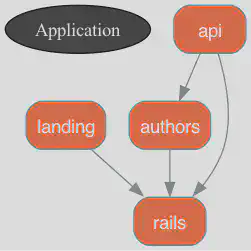
and you check for privacy and dependency violations (that you overlooked) with:
bin/packwerk check
Gems for CI, CD & Code Review Alerts
https://github.com/rubyatscale/danger-packwerk https://github.com/bigrails/package_protections
Testing
I didn’t cover testing, but of course, you will probably want to arraign tests similar to the code. This Modular Architecture will probably also focus on testing the public API and not the ‘black-box’ implementation.
Wrap-up
I personally like this structure. It mirrors the structure when using engines.
├── app
│ ├── assets
│ ├── javascript
└── modules
├── api
├── authors
├── landing
└── rails
This also works well and emphasizes that all sits within one App.
├── app
├── assets
├── javascript
└── modules
├── api
├── authors
├── landing
└── rails
But Modularization can be done without reorganization.
├── app
│ ├── assets
│ ├── channels
│ ├── controllers
│ ├── helpers
│ ├── javascript
│ ├── jobs
│ ├── mailers
│ ├── models
│ └── views
└── modules
└── authors - just business POROs (plain old ruby objects)
Another option is to build a Hexagonal structure. Hanami 2.0 is being designed for a Hexagonal Structure with Dependency Inversion, Repository Pattern and Event Architechture built in as core features. “Hanami 2: New Framework, New You” - Tim Riley (RubyConf AU 2023)
Experience - Standard vs Modular
My colleague Jörg Jenni - created a little app messy vs modular - that need needs new features. It has 2 base Apps messy and modulariyed. Its a great way to experience the benefits of modular design.
My solution can be seen at: https://github.com/btihen/coupled_vs_modular
Resources
Modularity / Citadel Design
- https://www.modularrails.com
- https://github.com/rubyatscale
- https://gradualmodularization.com
- https://devblast.com/c/modular-rails
- https://stephanhagemann.com/books/gradual-modularization/ (also recommends dependency injection)
- https://shopify.engineering/enforcing-modularity-rails-apps-packwerk
- https://patrickkarsh.medium.com/the-importance-of-modular-code-in-ruby-on-rails-a-deep-dive-f83b6addc7fc
- https://robertfaldo.medium.com/improving-rails-scalability-using-the-modular-monolith-approach-with-enforced-boundaries-f8cea89e85b9
- https://blog.appsignal.com/2020/04/08/the-citadel-architecture-at-appsignal.html
- https://www.modularrails.com
- https://www.youtube.com/watch?v=EypRSLfKvak - Birmingham on Rails 2020 - Morning Keynote by Stephan Hagemann (Component Rails)
- https://www.youtube.com/watch?v=P6IXPM3zFTw - RailsConf 2020 CE - Monoliths Between Microservices by Vladimir Dementyev
- https://www.youtube.com/watch?v=J9S0qiGkAQY - RailsConf 2022 - Laying the Cultural and Technical Foundation for Big Rails by Alex Evanczuk
- https://www.youtube.com/watch?v=StDoHXO8H6E - Ruby Australia 2023 - All you need is Rails (Engines): Compartmentalising your Monolith by Julián Pinzón
Packwerk - gradual modularization - helpful for existing code bases that want to migrate to a modular approach
- https://github.com/Shopify/packwerk
- https://www.youtube.com/watch?v=NwqlyBAxVpQ
- https://shopify.engineering/enforcing-modularity-rails-apps-packwerk
- https://www.globalapptesting.com/engineering/implementing-packwerk-to-delimit-bounded-contexts
- https://thecodest.co/blog/ruby-on-rails-modularization-with-packwerk-episode-i/
- https://thecodest.co/blog/ruby-on-rails-modularization-with-packwerk-episode-ii/
- https://engineering.gusto.com/a-how-to-guide-to-ruby-packs-gustos-gem-ecosystem-for-modularizing-ruby-applications/
Private Constant
- https://www.geeksforgeeks.org/private-classes-in-ruby/
- https://www.rubypigeon.com/posts/private-is-for-humans/
- https://blog.toshima.ru/2020/02/22/ruby-private-constant.html
- https://aaronlasseigne.com/2016/10/26/know-ruby-private_constant/
- https://medium.com/@blazejkosmowski/ruby-opinions-using-private-constant-592553ec49d2
- https://stackoverflow.com/questions/54889436/why-would-you-private-encapsulate-a-private-constant
- https://stackoverflow.com/questions/12944616/what-does-module-private-constant-do-is-there-a-way-to-list-only-private-consta/12944864
Hexagonal Rails
- https://www.youtube.com/watch?v=WpkDN78P884 - Ruby Midwest 2011 - Keynote: Architecture the Lost Years by Robert Martin
- https://www.youtube.com/watch?v=CGN4RFkhH2M - GoRuCo 2012 Hexagonal Rails by Matt Wynne (ports and adapters)
- https://www.youtube.com/watch?v=_rbF97T4480 - RailsConf 2014 - Domain Driven Design and Hexagonal Architecture with Rails
- https://www.youtube.com/watch?v=tg5RFeSfBM4 - October CincyRb 2014 - Jim Weirich on Decoupling from Rails
Hanami 2.0
- https://hanamirb.org/ - Hanami 2.0 Framework
- https://www.youtube.com/watch?v=-B9AbFsQOKo - “Hanami 2: New Framework, New You” - Tim Riley (RubyConf AU 2023)
- https://discourse.hanamirb.org/t/hanami-2-0-app-structure/705