Phoenix - Infinite Scroll - Problem and Solution for Index Pages
Solution to adding infinite-scroll to Index Page Table
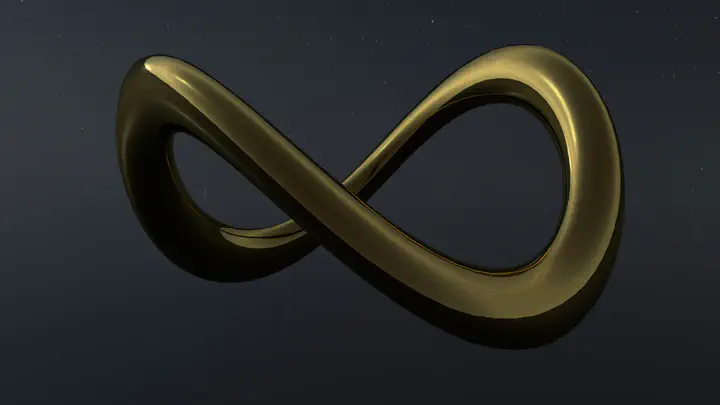
TLDR
An index page with MANY records you can use pagination with infinite scrolling and switch from using a table format and instead using a list with infinite scrolling.
In this case it seems that infinite scrolling only works with Lists and not with Tables - exactly as documented.
Overview
At work we have some index pages with thousands of records. This is of course unworkable with a standard table without pagination:
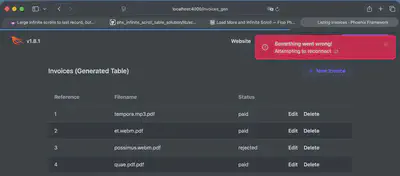
We implemented infinite scroll as documented (but within a table instead of a list).
We found that when we paginate more than 4 or 5 times we can no longer return to the first record.
This was recorded in an Elixir Form Issue.
I also found the following issue
In the end, we gave up using an HTML Table <table> and used an Unordered List <ul> exactly as described in the Hex Docs. We then made the list look like a table.
Here is the code we used to solve the problem.
Infinite Scrolling with a Table (Broken)
Our first attempt to solving this problem was to extend our index table to use pagination and add infinite scroll hooks.
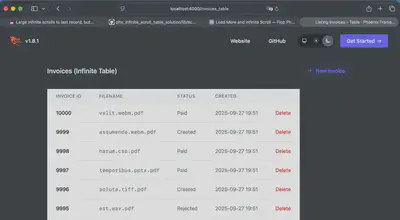
This code looked like - which can be found at GitHub:
defmodule ScrollTestWeb.InvoiceTable.Index do
use ScrollTestWeb, :live_view
alias ScrollTest.Billing
@impl true
def render(assigns) do
~H"""
<Layouts.app flash={@flash}>
<.header>
Invoices (Infinite Scroll Table)
<:actions>
<.button navigate={~p"/invoices/new"}>
<.icon name="hero-plus" /> New Invoice
</.button>
</:actions>
</.header>
<div
id="invoices-container"
data-phx-hook="Phoenix.InfiniteScroll"
class=""
>
<!-- Top sentinel: triggers when user scrolls back to top -->
<div phx-viewport-top='[["push", {"event": "prev-page", "page_loading": true}]]'></div>
<table>
<thead class="bg-gray-50 sticky top-0 z-10">
<tr>
<th class="px-6 py-3 text-left text-xs font-medium text-gray-500 uppercase tracking-wider">
Invoice ID
</th>
<th class="px-6 py-3 text-left text-xs font-medium text-gray-500 uppercase tracking-wider">
Filename
</th>
<th class="px-6 py-3 text-left text-xs font-medium text-gray-500 uppercase tracking-wider">
Status
</th>
<th class="px-6 py-3 text-left text-xs font-medium text-gray-500 uppercase tracking-wider">
Created
</th>
<th class="relative px-6 py-3">
<span class="sr-only">Actions</span>
</th>
</tr>
</thead>
<tbody
id="invoices"
phx-update="stream"
phx-viewport-top={@page > 1 && JS.push("prev-page", page_loading: true)}
phx-viewport-bottom={!@end_of_timeline? && JS.push("next-page", page_loading: true)}
class={[
"bg-white divide-y divide-gray-200",
if(@end_of_timeline?, do: "pb-10", else: "pb-10"),
"pt-0"
]}
>
<tr :for={{id, invoice} <- @streams.invoices} id={id} class="hover:bg-gray-50">
<td class="px-6 py-4 whitespace-nowrap text-sm font-medium text-gray-900">
{invoice.id}
</td>
<td class="px-6 py-4 whitespace-nowrap text-sm text-gray-500 font-mono">
{invoice.filename}
</td>
<td class="px-6 py-4 whitespace-nowrap text-sm text-gray-500">
<span class="capitalize">{invoice.status}</span>
</td>
<td class="px-6 py-4 whitespace-nowrap text-sm text-gray-500">
{Calendar.strftime(invoice.inserted_at, "%Y-%m-%d %H:%M")}
</td>
<td class="px-6 py-4 whitespace-nowrap text-right text-sm font-medium">
<.link
phx-click={JS.push("delete", value: %{id: invoice.id}) |> hide("##{id}")}
data-confirm="Are you sure?"
class="text-red-600 hover:text-red-900"
>
Delete
</.link>
</td>
</tr>
</tbody>
</table>
<!-- Bottom sentinel: triggers when user scrolls near the bottom -->
<div phx-viewport-bottom='[["push", {"event": "next-page", "page_loading": true}]]'></div>
</div>
<div :if={@end_of_timeline?} class="mt-5 text-[50px] text-center">
🎉 You made it to the beginning of time 🎉
</div>
</Layouts.app>
"""
end
defp paginate_invoices(socket, new_page) when new_page >= 1 do
%{per_page: per_page, page: cur_page} = socket.assigns
invoices = Billing.paginated_invoices(offset: (new_page - 1) * per_page, limit: per_page)
{invoices, at, limit} =
if new_page >= cur_page do
{invoices, -1, per_page * 3 * -1}
else
{Enum.reverse(invoices), 0, per_page * 3}
end
case invoices do
[] ->
assign(socket, end_of_timeline?: at == -1)
[_ | _] = invoices ->
socket
|> assign(end_of_timeline?: false)
|> assign(:page, new_page)
|> stream(:invoices, invoices, at: at, limit: limit)
end
end
@impl true
def mount(_params, _session, socket) do
{:ok,
socket
|> assign(:page_title, "Listing Invoices - Table")
|> assign(page: 1, per_page: 20)
|> paginate_invoices(1)}
end
@impl true
def handle_event("delete", %{"id" => id}, socket) do
invoice = Billing.get_invoice!(id)
{:ok, _} = Billing.delete_invoice(invoice)
{:noreply, stream_delete(socket, :invoices, invoice)}
end
def handle_event("next-page", params, socket) do
IO.inspect(
%{
event: "next-page",
params: params,
current_page: socket.assigns.page,
per_page: socket.assigns.per_page,
end_of_timeline: socket.assigns.end_of_timeline?,
going_to_page: socket.assigns.page + 1
},
label: "NEXT-PAGE EVENT"
)
{:noreply, paginate_invoices(socket, socket.assigns.page + 1)}
end
def handle_event("prev-page", %{"_overran" => true} = params, socket) do
IO.inspect(
%{
event: "prev-page",
overran: true,
params: params,
current_page: socket.assigns.page,
per_page: socket.assigns.per_page,
end_of_timeline: socket.assigns.end_of_timeline?,
resetting_to_page: 1
},
label: "PREV-PAGE OVERRAN EVENT"
)
{:noreply, paginate_invoices(socket, 1)}
end
def handle_event("prev-page", params, socket) do
IO.inspect(
%{
event: "prev-page",
overran: false,
params: params,
current_page: socket.assigns.page,
per_page: socket.assigns.per_page,
end_of_timeline: socket.assigns.end_of_timeline?,
can_go_back: socket.assigns.page > 1,
going_to_page: if(socket.assigns.page > 1, do: socket.assigns.page - 1, else: :no_change)
},
label: "PREV-PAGE EVENT"
)
if socket.assigns.page > 1 do
{:noreply, paginate_invoices(socket, socket.assigns.page - 1)}
else
{:noreply, socket}
end
end
end
however we found that after 4-5 page reloads we could no longer to return to the first record.
We were able to fix this problem with a lot of JS but in the end in our case it conflicted with other features so we had to find another solution.
Infinite scroll with a List (Works)
Next we created a simple list - just to test the infinite.

The code :
defmodule ScrollTestWeb.InvoiceList.Index do
use ScrollTestWeb, :live_view
alias ScrollTest.Billing
@impl true
def render(assigns) do
~H"""
<Layouts.app flash={@flash}>
<.header>
Listing Invoices
<:actions>
<.button navigate={~p"/invoices/new"}>
<.icon name="hero-plus" /> New Invoice
</.button>-
</:actions>
</.header>
<ul
id="invoices"
phx-update="stream"
phx-viewport-top={@page > 1 && JS.push("prev-page", page_loading: true)}
phx-viewport-bottom={!@end_of_timeline? && JS.push("next-page", page_loading: true)}
class={[
if(@end_of_timeline?, do: "pb-10", else: "pb-[calc(200vh)]"),
if(@page == 1, do: "pt-10", else: "pt-[calc(200vh)]")
]}
>
<li :for={{id, invoice} <- @streams.invoices} id={id}>
<.invoice_card invoice={invoice} />
</li>
</ul>
<div :if={@end_of_timeline?} class="mt-5 text-[50px] text-center">
🎉 You made it to the beginning of time 🎉
</div>
</Layouts.app>
"""
end
defp invoice_card(assigns) do
~H"""
<div class="border border-gray-100 rounded-lg p-4 mb-2 shadow-sm bg-white">
<div class="font-bold text-lg">Invoice: {@invoice.id}</div>
<div class="text-gray-700">Filename: <span class="font-mono">{@invoice.filename}</span></div>
<div class="text-gray-700">Status: <span class="capitalize">{@invoice.status}</span></div>
<div class="text-gray-500 text-sm">
Created: {Calendar.strftime(@invoice.inserted_at, "%Y-%m-%d %H:%M")}
</div>
</div>
"""
end
defp invoice_row(assigns) do
~H"""
<div class="border border-gray-100 rounded-lg p-2 mb-2 shadow-sm bg-white">
<div class="flex items-center">
<div class="flex items-center w-[10%]">
<.icon name="hero-hashtag" class="w-4 h-4 text-gray-400 mr-2" />
<span class="font-bold text-lg">{@invoice.id}</span>
</div>
<div class="flex items-center w-[30%] justify-center">
<.icon name="hero-calendar" class="w-4 h-4 text-gray-400 mx-2" />
<span class="text-gray-500 text-sm">
{Calendar.strftime(@invoice.inserted_at, "%Y-%m-%d %H:%M")}
</span>
</div>
<div class="flex items-center w-[40%]">
<.icon name="hero-document-text" class="w-4 h-4 text-gray-400 mr-2" />
<span class="text-gray-700 font-mono">{@invoice.filename}</span>
</div>
<div class="flex items-center flex-1">
<.icon name="hero-check-circle" class="w-4 h-4 text-gray-400 mr-2" />
<span class="text-gray-700 capitalize">{@invoice.status}</span>
</div>
</div>
</div>
"""
end
defp paginate_invoices(socket, new_page) when new_page >= 1 do
%{per_page: per_page, page: cur_page} = socket.assigns
invoices = Billing.paginated_invoices(offset: (new_page - 1) * per_page, limit: per_page)
{invoices, at, limit} =
if new_page >= cur_page do
{invoices, -1, per_page * 3 * -1}
else
{Enum.reverse(invoices), 0, per_page * 3}
end
case invoices do
[] ->
assign(socket, end_of_timeline?: at == -1)
[_ | _] = invoices ->
socket
|> assign(end_of_timeline?: false)
|> assign(:page, new_page)
|> stream(:invoices, invoices, at: at, limit: limit)
end
end
@impl true
def mount(_params, _session, socket) do
{:ok,
socket
|> assign(:page_title, "Listing Invoices")
|> assign(page: 1, per_page: 20)
|> paginate_invoices(1)}
end
@impl true
def handle_event("delete", %{"id" => id}, socket) do
invoice = Billing.get_invoice!(id)
{:ok, _} = Billing.delete_invoice(invoice)
{:noreply, stream_delete(socket, :invoices, invoice)}
end
def handle_event("next-page", _, socket) do
IO.inspect(label: "next_page")
{:noreply, paginate_invoices(socket, socket.assigns.page + 1)}
end
def handle_event("prev-page", %{"_overran" => true}, socket) do
IO.inspect(label: "prev-page overran")
{:noreply, paginate_invoices(socket, 1)}
end
def handle_event("prev-page", _, socket) do
IO.inspect(label: "prev_page")
if socket.assigns.page > 1 do
{:noreply, paginate_invoices(socket, socket.assigns.page - 1)}
else
{:noreply, socket}
end
end
end
This code worked, but was a big change in our Interface.
List looking like a Table
Given the success of using a list we then used CSS to create a table look alike.
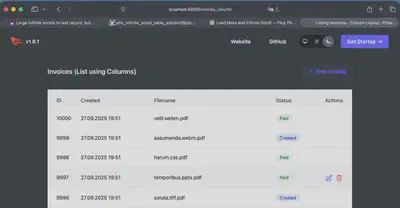
You can see the [code][https://github.com/btihen-dev/phx_infinite_scroll_table_solution/blob/main/lib/scroll_test_web/live/invoice_sticky/index.ex]:
defmodule ScrollTestWeb.InvoiceSticky.Index do
use ScrollTestWeb, :live_view
alias ScrollTest.Billing
@impl true
def render(assigns) do
~H"""
<Layouts.app flash={@flash}>
<.header>
Invoices (List looking like a Table)
<:actions>
<.button navigate={~p"/invoices/new"}>
<.icon name="hero-plus" /> New Invoice
</.button>-
</:actions>
</.header>
<ul
id="invoices"
phx-update="stream"
phx-viewport-top={@page > 1 && JS.push("prev-page", page_loading: true)}
phx-viewport-bottom={!@end_of_timeline? && JS.push("next-page", page_loading: true)}
class={[
if(@end_of_timeline?, do: "pb-10", else: "pb-[calc(200vh)]"),
if(@page == 1, do: "pt-10", else: "pt-[calc(200vh)]")
]}
>
<li :for={{id, invoice} <- @streams.invoices} id={id}>
<.invoice_card invoice={invoice} />
</li>
</ul>
<div :if={@end_of_timeline?} class="mt-5 text-[50px] text-center">
🎉 You made it to the beginning of time 🎉
</div>
</Layouts.app>
"""
end
defp invoice_card(assigns) do
~H"""
<div class="border border-gray-100 rounded-lg p-4 mb-2 shadow-sm bg-white">
<div class="font-bold text-lg">Invoice: {@invoice.id}</div>
<div class="text-gray-700">Filename: <span class="font-mono">{@invoice.filename}</span></div>
<div class="text-gray-700">Status: <span class="capitalize">{@invoice.status}</span></div>
<div class="text-gray-500 text-sm">
Created: {Calendar.strftime(@invoice.inserted_at, "%Y-%m-%d %H:%M")}
</div>
</div>
"""
end
defp invoice_row(assigns) do
~H"""
<div class="border border-gray-100 rounded-lg p-2 mb-2 shadow-sm bg-white">
<div class="flex items-center">
<div class="flex items-center w-[10%]">
<.icon name="hero-hashtag" class="w-4 h-4 text-gray-400 mr-2" />
<span class="font-bold text-lg">{@invoice.id}</span>
</div>
<div class="flex items-center w-[30%] justify-center">
<.icon name="hero-calendar" class="w-4 h-4 text-gray-400 mx-2" />
<span class="text-gray-500 text-sm">
{Calendar.strftime(@invoice.inserted_at, "%Y-%m-%d %H:%M")}
</span>
</div>
<div class="flex items-center w-[40%]">
<.icon name="hero-document-text" class="w-4 h-4 text-gray-400 mr-2" />
<span class="text-gray-700 font-mono">{@invoice.filename}</span>
</div>
<div class="flex items-center flex-1">
<.icon name="hero-check-circle" class="w-4 h-4 text-gray-400 mr-2" />
<span class="text-gray-700 capitalize">{@invoice.status}</span>
</div>
</div>
</div>
"""
end
defp paginate_invoices(socket, new_page) when new_page >= 1 do
%{per_page: per_page, page: cur_page} = socket.assigns
invoices = Billing.paginated_invoices(offset: (new_page - 1) * per_page, limit: per_page)
{invoices, at, limit} =
if new_page >= cur_page do
{invoices, -1, per_page * 3 * -1}
else
{Enum.reverse(invoices), 0, per_page * 3}
end
case invoices do
[] ->
assign(socket, end_of_timeline?: at == -1)
[_ | _] = invoices ->
socket
|> assign(end_of_timeline?: false)
|> assign(:page, new_page)
|> stream(:invoices, invoices, at: at, limit: limit)
end
end
@impl true
def mount(_params, _session, socket) do
{:ok,
socket
|> assign(:page_title, "Listing Invoices")
|> assign(page: 1, per_page: 20)
|> paginate_invoices(1)}
end
@impl true
def handle_event("delete", %{"id" => id}, socket) do
invoice = Billing.get_invoice!(id)
{:ok, _} = Billing.delete_invoice(invoice)
{:noreply, stream_delete(socket, :invoices, invoice)}
end
def handle_event("next-page", _, socket) do
IO.inspect(label: "next_page")
{:noreply, paginate_invoices(socket, socket.assigns.page + 1)}
end
def handle_event("prev-page", %{"_overran" => true}, socket) do
IO.inspect(label: "prev-page overran")
{:noreply, paginate_invoices(socket, 1)}
end
def handle_event("prev-page", _, socket) do
IO.inspect(label: "prev_page")
if socket.assigns.page > 1 do
{:noreply, paginate_invoices(socket, socket.assigns.page - 1)}
else
{:noreply, socket}
end
end
end
This works well. In our case, we don’t need structured data as this GUI is only used by people. So in this case abandoning a table has no secondary consequences for us.