Phoenix 1.7.11 with LiveView 0.20.9 - Authorization Intro
Article 1 - Simple backend Authorization Support for Static- and Live-Pages
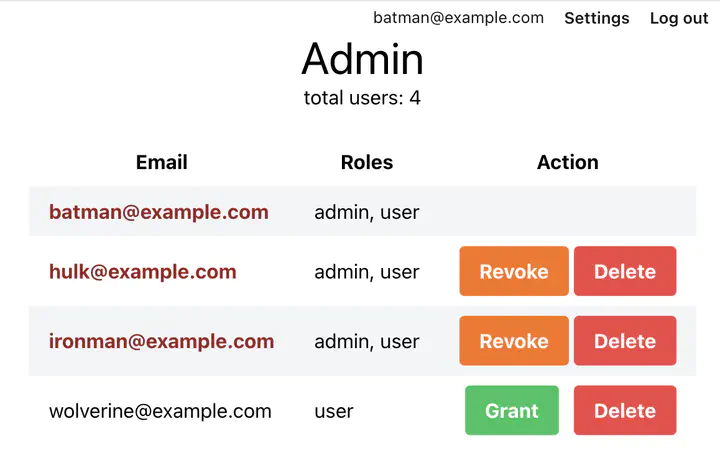
In this article I will explore a simple authorization technique, restricting access to pages - for both static and live pages.
The source code can be found at: https://github.com/btihen-dev/phoenix_authorize
Article Series
- Article 0 (Getting Started) - LiveView v0.20.x Intro
- Article 1 (Admin Panel) - Authorization Intro (Backend Authorization Support for Static- and Live-Pages)
- Article 2 (Using Auth) - Using Authorization)
Getting started
check / install newest erlang & elixir
# ERLANG First
# see available versions
asdf list all erlang
# see installed versions
asdf list erlang
# asdf install desired version
asdf install erlang 26.2.2
asdf local erlang 26.2.2
# Elixir (OTP must match erlang version)
asdf list all elixir
asdf list elixir
asdf install elixir 1.16.1-otp-26
# ^^ match erlang version
asdf local elixir 1.16.1-otp-26
ensure postgresql (or sqlite3)
https://www.sqlite.org/download.html
https://postgresapp.com/de/downloads.html
create project
mix archive.install hex phx_new
mix phx.new authorize
cd authorize
mix deps.update --all
git init
git add .
git commit -m "initial commit"
you can find the repo at: https://github/btihen_code/phoenix_authorize
Binary IDs
if you prefer UUID keys to serial IDs then you can easily do that with the following changes. This can be very helpful if you need to sync with external frontend or other external apps
update config/config.ex from:
# config/config.ex
config :authorize,
ecto_repos: [Authorize.Repo],
generators: [timestamp_type: :utc_datetime]
to:
# config/config.ex
config :authorize,
ecto_repos: [Authorize.Repo],
generators: [timestamp_type: :utc_datetime, binary_id: true]
now lets create the database:
mix ecto.create
iex -S mix phx.server
using phx.gen.auth
To help keep our code better organized all out user access / authentication code will be in the ‘Access’ namespace using --web Access
mix phx.gen.auth Accounts User users --web Access
mix deps.get
mix ecto.migrate
# start phoenix and create a user
iex -S mix phx.server
Now you should be logged in. Let’s see if the binary ID worked (using the iex cli)
import Ecto.Query
alias Authorize.Repo
alias Authorize.Accounts
alias Authorize.Accounts.User
# from Context file
Accounts.get_user_by_email("nyima@example.com")
# one user
Repo.get_by(User, email: email)
# all users
Repo.all(User)
we can see we have a uuid for an id and it works cool.
git add .
git commit -m "added users and authorization"
create a seeds file
organize user into core data
I like to organize the code into areas that is associated with usage - so, in this case, I will move users into ‘core’ - this is for code & data shared by all aspects of the application:
# create the core lib folder
mkdir lib/authorize/core/
# create the core test folder
mkdir test/authorize/core
mkdir test/support/fixtures/core
# move your lib code into the new area
mv lib/authorize/account* lib/authorize/core/.
# move the test and support code into 'core'
mv test/authorize/accounts* test/authorize/core/.
mv test/support/fixtures/accounts* test/support/fixtures/core/.
replace every Authorize.Accounts with Authorize.Core.Accounts
Lets make sure everything works
mix test
iex -S mix phx.server
# make a new user and login and logout
git add .
git commit -m "add users to the 'core'"
Now the file structure should look like:
$ tree -I _build -I deps
.
├── README.md
├── assets
├── config
├── lib
│ ├── authorize
│ │ ├── admin
│ │ │ └── authorized.ex
│ │ ├── application.ex
│ │ ├── core
│ │ │ ├── accounts
│ │ │ │ ├── user.ex
│ │ │ │ ├── user_notifier.ex
│ │ │ │ └── user_token.ex
│ │ │ └── accounts.ex
│ │ ├── mailer.ex
│ │ └── repo.ex
│ ├── authorize.ex
│ ├── authorize_web
│ │ ├── access
│ │ │ └── user_auth.ex
│ │ ├── components
│ │ │ ├── core_components.ex
│ │ │ ├── layouts
│ │ │ │ ├── app.html.heex
│ │ │ │ └── root.html.heex
│ │ │ └── layouts.ex
│ │ ├── controllers
│ │ │ ├── access
│ │ │ │ └── user_session_controller.ex
│ │ │ ├── error_html.ex
│ │ │ ├── error_json.ex
│ │ │ ├── page_controller.ex
│ │ │ ├── page_html
│ │ │ │ └── home.html.heex
│ │ │ └── page_html.ex
│ │ ├── endpoint.ex
│ │ ├── gettext.ex
│ │ ├── live
│ │ │ └── access
│ │ │ ├── user_confirmation_instructions_live.ex
│ │ │ ├── user_confirmation_live.ex
│ │ │ ├── user_forgot_password_live.ex
│ │ │ ├── user_login_live.ex
│ │ │ ├── user_registration_live.ex
│ │ │ ├── user_reset_password_live.ex
│ │ │ └── user_settings_live.ex
│ │ ├── router.ex
│ │ └── telemetry.ex
│ └── authorize_web.ex
├── mix.exs
├── mix.lock
├── priv
└── test
├── authorize
│ └── core
│ └── accounts_test.exs
├── authorize_web
│ ├── access
│ │ └── user_auth_test.exs
│ ├── controllers
│ │ ├── access
│ │ │ └── user_session_controller_test.exs
│ │ ├── error_html_test.exs
│ │ ├── error_json_test.exs
│ │ └── page_controller_test.exs
│ └── live
│ └── access
│ ├── user_confirmation_instructions_live_test.exs
│ ├── user_confirmation_live_test.exs
│ ├── user_forgot_password_live_test.exs
│ ├── user_login_live_test.exs
│ ├── user_registration_live_test.exs
│ ├── user_reset_password_live_test.exs
│ └── user_settings_live_test.exs
├── support
│ ├── conn_case.ex
│ ├── data_case.ex
│ └── fixtures
│ └── core
│ └── accounts_fixtures.ex
└── test_helper.exs
System Emails
you can find (in Dev) any emails that would have been sent for user confirmation or password reminders, etc. at:
http://localhost:4000/dev/mailbox
Here you can read and test the messages - without them being sent to real people.
Authorization and Admin Panel
Let’s make an Admin Panel - where we control who has access to what areas of code.
User Migration
We will start by adding a ‘roles’ field (an array of roles). We will start with ‘user’ and ‘admin’ - maybe more later. So we start with the migration, which will look like:
mix ecto.gen.migration add_roles_to_user
# priv/repo/migrations/20240224134441_add_roles_to_user.exs
defmodule Vitali.Repo.Migrations.AddRolesToUser do
use Ecto.Migration
def change do
alter table("users") do
add :roles, {:array, :string}, default: ["user"], null: false
end
end
end
mix ecto.migrate
Now our existing user (& all new users) should have the roles: ["user"] let’s check in iex:
iex -S mix phx.server
alias Authorize.Core.Accounts
# from Context file
Accounts.get_user_by_email("nyima@example.com")
#Authorize.Core.Accounts.User<
__meta__: #Ecto.Schema.Metadata<:loaded, "users">,
id: "1349f6b9-e3f1-4d7a-813b-d1f1aa49fbe3",
email: "c",
confirmed_at: nil,
inserted_at: ~U[2024-02-24 10:31:40Z],
updated_at: ~U[2024-02-24 10:31:40Z],
...
>
hmm - not what I expected - I was hoping to see the roles - lets check the DB to see if the migration worked:
$ psql -d authorize_dev
# list record vertically
authorize_dev=# \x
# show users
authorize_dev=# select * from users;
-[ RECORD 1 ]---+-------------------------------------------------------------
id | 1349f6b9-e3f1-4d7a-813b-d1f1aa49fbe3
email | nyima@example.com
hashed_password | $2b$12$nHO8KooIVj7CIjEKWm5CsOXlp0ruIdHmZvUV2VvP6rLivFR24b4/C
confirmed_at |
inserted_at | 2024-02-24 10:31:40
updated_at | 2024-02-24 10:31:40
roles | {user}
# exit psql
\q
excellent we have the new roles and the default is ["user"] (in elixir) as you can seen in postgres land it is stored as {user}.
Update User schema
So the problem is on the elixir side - we forgot to update the user schema after the migration change. We need to add our new field (column) using:
field :roles, {:array, :string}, default: ["user"]
# lib/authorize/core/accounts/user.ex
defmodule Authorize.Core.Accounts.User do
use Ecto.Schema
import Ecto.Changeset
@primary_key {:id, :binary_id, autogenerate: true}
@foreign_key_type :binary_id
schema "users" do
field :email, :string
field :password, :string, virtual: true, redact: true
field :hashed_password, :string, redact: true
field :confirmed_at, :naive_datetime
# add the roles using the following;
field :roles, {:array, :string}, default: ["user"]
timestamps(type: :utc_datetime)
end
# ...
# changesets (to update later)
# ...
end
now let’s see if User in Phoenix/Elixir has the roles
iex -S mix phx.server
# or if already within iex
recompile
alias Authorize.Core.Accounts
# from Context file
user = Accounts.get_user_by_email("nyima@example.com")
Authorize.Core.Accounts.User<
__meta__: #Ecto.Schema.Metadata<:loaded, "users">,
id: "1349f6b9-e3f1-4d7a-813b-d1f1aa49fbe3",
email: "nyima@example.com",
confirmed_at: nil,
roles: ["user"],
inserted_at: ~U[2024-02-24 10:31:40Z],
updated_at: ~U[2024-02-24 10:31:40Z],
...
>
# to access the info use:
user.roles
["user"]
Nice, now we have what is expected in our users.
git add .
git commit -m "add roles to Users"
Study the User Authentication routes
Let’s look to see how this is done for the login pages (## Authentication routes) see lib/authorize_web/router.ex:64:
# lib/authorize_web/router.ex
defmodule AuthorizeWeb.Router do
use AuthorizeWeb, :router
# ...
scope "/access", AuthorizeWeb.Access, as: :access do
pipe_through [:browser, :require_authenticated_user]
live_session :require_authenticated_user,
on_mount: [{AuthorizeWeb.Access.UserAuth, :ensure_authenticated}] do
live "/users/settings", UserSettingsLive, :edit
live "/users/settings/confirm_email/:token", UserSettingsLive, :confirm_email
end
end
# ...
end
We can see that standard routes are protected using:
pipe_through [:browser, :require_authenticated_user]
adds the require_authenticated_user plug in user_auth
Looking at the live session named: require_authenticated_user uses
live_session :require_authenticated_user,
on_mount: [{AuthorizeWeb.Access.UserAuth, :ensure_authenticated}] do
which adds an on_mount filter called ensure_authenticated in the user_auth file.
Go find and look at the code require_authenticated_user and ensure_authenticated added by the auth_generator in the user_auth file. These are the basis of the code we will write in the following section.
Build a restricted Admin Panel (for logged in users)
Since our new page page has no new resources we will make the UsersLive page within the ‘Admin’ area.
# lets make an admin area within liveview
mkdir lib/authorize_web/live/admin
# create the file needed
touch lib/authorize_web/live/admin/admin_roles_live.ex
# starter template code
cat <<EOF > lib/authorize_web/live/admin/admin_roles_live.ex
defmodule AuthorizeWeb.Admin.AdminRolesLive do
use Phoenix.LiveView
@impl true
def render(assigns) do
~H"""
<h1>Admin.UsersLive</h1>
"""
end
@impl true
def mount(_params, _session, socket) do
{:ok, socket}
end
end
EOF
Lets start by simply testing our page by adding a simple route - then we will add restrictions:
we want a scope of “/admin” - so to make it only available to logged we can add the following to the end of the routes file:
# lib/authorize_web/router.ex
defmodule AuthorizeWeb.Router do
use AuthorizeWeb, :router
# ...
## Admin Routes (We need to add the scope 'Admin' here!)
scope "/admin", AuthorizeWeb.Admin do
pipe_through [:browser]
live("/admin_roles", AdminRolesLive, :index)
end
end
Add Authentication requirement (via plug routing)
hopefully you can now get to:
http://localhost:4000/admin/admin_roles
we need to add this to the routes - we will start by just making sure it can only be accessed by logged in users.
let’s protect the standard routing (plug) - with:
scope "/admin", AuthorizeWeb.Admin do
pipe_through [:browser, :require_authenticated_user]
live("/admin_roles", AdminRolesLive, :index)
end
hopefully now if you open an ‘incognito’ non-logged in browser you are not able to access this page and are redirected to the login / signin page.
Add Authentication requirement (via liveview session)
we want a scope of “/admin” - so to make it only available to logged we can add the following to the end of the routes file:
# lib/authorize_web/router.ex
defmodule AuthorizeWeb.Router do
use AuthorizeWeb, :router
# ...
## Admin Routes (We need to add the scope 'Admin' here!)
scope "/admin", AuthorizeWeb.Admin do
pipe_through [:browser, :require_authenticated_user]
# session name `:live_admin` - can be what you want but must MUST be unique
# otherwise you get the error: `attempting to redefine live_session`
live_session :live_admin,
on_mount: [{AuthorizeWeb.Access.UserAuth, :ensure_authenticated}] do
live("/admin_roles", AdminRolesLive, :index)
end
end
end
lets see if we can get to this page
http://localhost:4000/admin/users
when logged in and not while logged out
Restrict Admin Page to Admins only
# lib/authorize/core/accounts/user.ex
def admin?(user), do: "admin" in user.roles || user.email == "nyima@example.com"
# lib/authorize_web/access/user_auth.ex
# new static route plug
def require_admin_user(conn, _opts) do
if Authorize.Core.Accounts.User.admin?(conn.assigns.current_user) do
conn
else
conn
|> put_flash(:error, "You must be an admin to access this page.")
|> maybe_store_return_to()
|> redirect(to: ~p"/")
|> halt()
end
end
# new liveview session mount check
def on_mount(:ensure_admin, _params, _session, socket) do
if Authorize.Core.Accounts.User.admin?(socket.assigns.current_user) do
{:cont, socket}
else
socket =
socket
|> Phoenix.LiveView.put_flash(:error, "You must be admin to access this page.")
|> Phoenix.LiveView.redirect(to: ~p"/")
{:halt, socket}
end
end
# lib/authorize_web/router.ex
scope "/admin", AuthorizeWeb.Admin, as: :admin do
pipe_through [:browser, :require_authenticated_user, :require_admin_user]
live_session :live_admin,
on_mount: [{AuthorizeWeb.Access.UserAuth, :ensure_authenticated}, {AuthorizeWeb.Access.UserAuth, :ensure_admin}] do
live("/admin_roles", AdminRolesLive, :index)
# add other admin live routes as needed
end
end
end
Now we have an admin page that requires an Admin!
git add .
git commit -m "added an admin page restricted to admins"
add a grant_admin_changeset
# lib/authorize/core/accounts/user.ex
def admin_roles_changeset(user, attrs, _opts \\ []) do
allowed_roles = ["admin", "user"] # allowed roles here
user
|> cast(attrs, [:roles])
|> validate_required([:roles])
|> validate_roles(:roles, allowed_roles)
end
defp validate_roles(changeset, field, allowed_roles) do
roles = get_field(changeset, field)
if Enum.all?(roles, fn role -> role in allowed_roles end) do
changeset
else
add_error(changeset, field, "has invalid roles")
end
end
Lets now try these changes out in iex (and figure out what we need for code to put into Accounts):
import Ecto.Query
alias Authorize.Repo
alias Authorize.Core.Accounts
alias Authorize.Core.Accounts.User
# from Context file
user = Accounts.get_user_by_email("nyima@example.com")
#Authorize.Core.Accounts.User<
__meta__: #Ecto.Schema.Metadata<:loaded, "users">,
id: "1349f6b9-e3f1-4d7a-813b-d1f1aa49fbe3",
email: "nyima@example.com",
confirmed_at: nil,
roles: ["user"],
inserted_at: ~U[2024-02-24 10:31:40Z],
updated_at: ~U[2024-02-24 10:31:40Z],
...
>
# now that we have a user lets add "admin" to the roles
new_roles = ["admin" | user.roles]
["admin", "user"]
# feed our user and our new roles into the changeset and see if we get a valid or error changeset back;
changeset = User.admin_roles_changeset(user, %{roles: new_roles})
#Ecto.Changeset<
action: nil,
changes: %{roles: ["admin", "user"]},
errors: [],
data: #Authorize.Core.Accounts.User<>,
valid?: true
>
# looks good lets save / update our user
{:ok, user} =
user |> User.admin_roles_changeset(%{roles: new_roles}) |> Repo.update()
user
#Authorize.Core.Accounts.User<
__meta__: #Ecto.Schema.Metadata<:loaded, "users">,
id: "1349f6b9-e3f1-4d7a-813b-d1f1aa49fbe3",
email: "nyima@example.com",
confirmed_at: nil,
roles: ["admin", "user"],
inserted_at: ~U[2024-02-24 10:31:40Z],
updated_at: ~U[2024-02-25 14:26:32Z],
...
>
# let's also be sure we can't add other groups 'boss'
new_roles = ["boss" | user.roles]
["boss", "admin", "user"]
changeset =
user |> User.admin_roles_changeset(%{roles: new_roles}) |> Repo.update()
{:error,
#Ecto.Changeset<
action: :update,
changes: %{roles: ["boss", "admin", "user"]},
errors: [roles: {"has invalid roles", []}],
data: #Authorize.Core.Accounts.User<>,
valid?: false
>}
Sweet this works as expected - now we can make a context / boundary for our Admin area lets make the folder and file:
mkdir lib/authorize/admin
touch lib/authorize/admin/authorization.ex
cat <<EOF > lib/authorize/admin/authorization.ex
defmodule Authorize.Admin.Authorized do
import Ecto.Query, warn: false
alias Authorize.Repo
alias Authorize.Core.Accounts
alias Authorize.Core.Accounts.User
def grant_admin(user) do
new_roles =
["admin" | user.roles]
|> Enum.uniq()
user
|> User.admin_roles_changeset(%{roles: new_roles})
|> Repo.update()
end
def revoke_admin(user) do
user
|> User.admin_roles_changeset(%{roles: user.roles -- ["admin"]})
|> Repo.update()
end
end
EOF
Lets now try our new code in iex:
iex -S mix phx.server
import Ecto.Query
alias Authorize.Repo
alias Authorize.Core.Accounts
alias Authorize.Admin.Authorized
# from Context file
user = Accounts.get_user_by_email("nyima@example.com")
#Authorize.Core.Accounts.User<
__meta__: #Ecto.Schema.Metadata<:loaded, "users">,
id: "1349f6b9-e3f1-4d7a-813b-d1f1aa49fbe3",
email: "nyima@example.com",
confirmed_at: nil,
roles: ["admin", "user"],
inserted_at: ~U[2024-02-24 10:31:40Z],
updated_at: ~U[2024-02-25 14:26:32Z],
...
>
{:ok, user} = Authorized.revoke_admin(user)
{:ok,
#Authorize.Core.Accounts.User<
__meta__: #Ecto.Schema.Metadata<:loaded, "users">,
id: "1349f6b9-e3f1-4d7a-813b-d1f1aa49fbe3",
email: "nyima@example.com",
confirmed_at: nil,
roles: ["user"],
inserted_at: ~U[2024-02-24 10:31:40Z],
updated_at: ~U[2024-02-25 14:34:38Z],
...
>}
{:ok, user} = Authorized.grant_admin(user)
{:ok,
#Authorize.Core.Accounts.User<
__meta__: #Ecto.Schema.Metadata<:loaded, "users">,
id: "1349f6b9-e3f1-4d7a-813b-d1f1aa49fbe3",
email: "nyima@example.com",
confirmed_at: nil,
roles: ["admin", "user"],
inserted_at: ~U[2024-02-24 10:31:40Z],
updated_at: ~U[2024-02-25 14:34:46Z],
...
>}
Nice this works well. Let’s go back and properly build the User.admin? code to check if we have an admin and not hard-coded by the email address.
# lib/authorize/core/accounts/user.ex
# from:
def admin?(user), do: user.email == "nyima@example.com"
# to
def admin?(user), do: "admin" in user.roles
Now lets test our access to http://localhost:4000/admin/admin_roles via the account that has the admin role and without.
We can make a few additional accounts in the seeds file to simplify testing if you wish:
# priv/repo/seeds.exs
alias Authorize.Core.Accounts
alias Authorize.Admin.Authorized
users = [
%{email: "batman@example.com", password: "P4ssword-f0r-You"},
%{email: "wolverine@example.com", password: "P4ssword-f0r-You"},
%{email: "hulk@example.com", password: "P4ssword-f0r-You"},
%{email: "drmanhattan@example.com", password: "P4ssword-f0r-You"},
%{email: "ironman@example.com", password: "P4ssword-f0r-You"}
]
Enum.map(users, fn user -> Accounts.register_user(user) end)
batman = Accounts.get_user_by_email("batman@example.com")
Authorized.grant_admin(batman)
hulk = Accounts.get_user_by_email("hulk@example.com")
Authorized.grant_admin(hulk)
you can run the seeds with: mix run priv/repo/seeds.exs
Build a working admin page
we now can make our new admin page do something useful.
since want to control admin status we will need all the users
So let’s start by adding a function list_users in the Admin.Authorized context (to help with user privacy concerns):
# lib/authorize/admin/authorization.ex
defmodule Authorize.Admin.Authorized do
# ...
# sorted by email - unsorted is just `Repo.all(User)`
def list_users(), do: Repo.all(from u in User, order_by: [asc: u.email])
# ...
end
you can check this works on the cli with:
iex -S mix phx.server
alias Authorize.Admin.Authorized
users = Authorized.list_users()
# should now have the list of all accounts from the seeds file
so let’s add the users to on mount to the admin_roles_live page:
defmodule AuthorizeWeb.Admin.AdminRolesLive do
use Phoenix.LiveView
alias Authorize.Core.Accounts
alias Authorize.Admin.Authorized
# ...
@impl true
def mount(_params, _session, socket) do
all_users = Authorized.list_users()
socket_w_users = assign(socket, users: all_users)
{:ok, socket_w_users}
end
# ...
end
Now that we have the users we need to list users by changing def render in admin_roles_live to:
# lib/authorize_web/live/admin/admin_roles_live.ex
@impl true
def render(assigns) do
~H"""
<h1 class="text-4xl text-center">Admin</h1>
<p class="text-center">total users: <%= @users |> Enum.count() %></p>
<div style="margin-top: 20px;">
<table class="mx-auto">
<tr>
<th class="px-4 py-2">Email</th>
<th class="px-4 py-2">Roles</th>
<th class="px-4 py-2">Action</th>
</tr>
<%= for user <- @users do %>
<tr class={if rem(Enum.find_index(@users, &(&1 == user)), 2) == 0, do: "bg-gray-100"}>
<%= if User.admin?(user) do %>
<td class="px-4 py-2 font-bold text-red-800"><%= user.email %></td>
<% else %>
<td class="px-4 py-2"><%= user.email %></td>
<% end %>
<td class="px-4 py-2"><%= user.roles |> Enum.join(", ") %></td>
<td class="px-4 py-2 text-right">
<!-- no need to gran admin to an admin -->
<button
:if={!User.admin?(user)}
class="mr-2 bg-green-500 hover:bg-green-700 text-white font-bold py-2 px-4 rounded">
Grant
</button>
<!-- don't allow current user to disable self & only to those who are already admins -->
<button
:if={@current_user.id != user.id && User.admin?(user)}
class="bg-orange-500 hover:bg-orange-700 text-white font-bold py-2 px-4 rounded">
Revoke
</button>
<!-- do not allow current user to delete ones own account -->
<button
:if={@current_user.id != user.id}
class="bg-red-500 hover:bg-red-700 text-white font-bold py-2 px-4 rounded"
onclick="return confirm('Are you sure you want to delete this item?');">
Delete
</button>
</td>
</tr>
<% end %>
</table>
</div>
"""
end
now lets make the buttons reactive - we will add a grant, revoke & delete event_handers:
# lib/authorize_web/live/admin/admin_roles_live.ex
defmodule AuthorizeWeb.Admin.AdminRolesLive do
use Phoenix.LiveView
alias Authorize.Core.Accounts
alias Authorize.Core.Accounts.User
alias Authorize.Admin.Authorized
# ...
@impl true
def handle_event("grant", %{"id" => id}, socket) do
Authorized.grant_admin(id)
{:noreply, assign(socket, users: Authorized.list_users())}
end
@impl true
def handle_event("revoke", %{"id" => id}, socket) do
Authorized.revoke_admin(id)
{:noreply, assign(socket, users: Authorized.list_users())}
end
@impl true
def handle_event("delete", %{"id" => id}, socket) do
Authorized.delete_user(id)
{:noreply, assign(socket, users: Authorized.list_users())}
end
end
oops - we get an error:
** (KeyError) key :roles not found in: 562
If you are using the dot syntax, such as map.field, make sure the left-hand side of the dot is a map
(authorize 0.1.0) lib/authorize/core/accounts.ex:19: Authorize.Admin.Authorized.grant_admin/1
we can fix this with pattern matching on the id and the calling the original function:
# lib/authorize/core/accounts.ex
def grant_admin(uuid) when is_binary(uuid), do: grant_admin(get_user!(uuid))
def grant_admin(%User{} = user) do
new_roles = ["admin" | user.roles] |> Enum.uniq()
user
|> User.admin_roles_changeset(%{roles: new_roles})
|> Repo.update()
end
def revoke_admin(uuid) when is_binary(uuid), do: revoke_admin(get_user!(uuid))
def revoke_admin(%User{} = user) do
user
|> User.admin_roles_changeset(%{roles: user.roles -- ["admin"]})
|> Repo.update()
end
NOTE: Since I am using a binary uuid - I don’t need to convert the string from the frontend to an integer - I was using the traditional integer the code would look more like:
def grant_admin(id_string) when is_binary(id_string) do
{id, _text} = Integer.parse(id_string)
user = get_user!(id)
grant_admin(user)
end
Now we need to update the buttons with: phx-click="eventName (event triggered) and phx-value-id={user.id} (data to send to event handler) so now our buttons will look like:
# lib/authorize_web/live/admin/admin_roles_live.ex
<td class="px-4 py-2 text-right">
<button
:if={!User.admin?(user)}
phx-click="grant"
phx-value-id={user.id}
class="mr-2 bg-green-500 hover:bg-green-700 text-white font-bold py-2 px-4 rounded"
>
Grant
</button>
<button
:if={@current_user.id != user.id && User.admin?(user)}
phx-click="revoke"
phx-value-id={user.id}
class="bg-orange-500 hover:bg-orange-700 text-white font-bold py-2 px-4 rounded"
>
Revoke
</button>
<button
:if={@current_user.id != user.id}
phx-click="delete"
phx-value-id={user.id}
class="bg-red-500 hover:bg-red-700 text-white font-bold py-2 px-4 rounded"
onclick="return confirm('Are you sure you want to delete this item?');"
>
Delete
</button>
</td>
or all together is should now look like:
# lib/authorize_web/live/admin/admin_roles_live.ex
defmodule AuthorizeWeb.Admin.AdminRolesLive do
use Phoenix.LiveView
alias Authorize.Core.Accounts
alias Authorize.Core.Accounts.User
alias Authorize.Admin.Authorized
@impl true
def render(assigns) do
~H"""
<h1 class="text-4xl text-center">Admin</h1>
<p class="text-center">total users: <%= @users |> Enum.count() %></p>
<div style="margin-top: 20px;">
<table class="mx-auto">
<tr>
<th class="px-4 py-2">Email</th>
<th class="px-4 py-2">Roles</th>
<th class="px-4 py-2">Action</th>
</tr>
<%= for user <- @users do %>
<tr class={if rem(Enum.find_index(@users, &(&1 == user)), 2) == 0, do: "bg-gray-100"}>
<%= if User.admin?(user) do %>
<td class="px-4 py-2 font-bold text-red-800"><%= user.email %></td>
<% else %>
<td class="px-4 py-2"><%= user.email %></td>
<% end %>
<td class="px-4 py-2"><%= user.roles |> Enum.join(", ") %></td>
<td class="px-4 py-2 text-right">
<!-- no need to gran admin to an admin -->
<button
:if={!User.admin?(user)}
phx-click="grant"
phx-value-id={user.id}
class="mr-2 bg-green-500 hover:bg-green-700 text-white font-bold py-2 px-4 rounded"
>
Grant
</button>
<!-- don't show revoke to current user and only to those who are already admins -->
<button
:if={@current_user.id != user.id && User.admin?(user)}
phx-click="revoke"
phx-value-id={user.id}
class="bg-orange-500 hover:bg-orange-700 text-white font-bold py-2 px-4 rounded"
>
Revoke
</button>
<button
:if={@current_user.id != user.id}
phx-click="delete"
phx-value-id={user.id}
class="bg-red-500 hover:bg-red-700 text-white font-bold py-2 px-4 rounded"
onclick="return confirm('Are you sure you want to delete this item?');"
>
Delete
</button>
</td>
</tr>
<% end %>
</table>
</div>
"""
end
@impl true
def mount(_params, _session, socket) dos
{:ok, assign(socket, users: Authorized.list_users())}
end
@impl true
def handle_event("grant", %{"id" => id}, socket) do
Authorized.grant_admin(id)
{:noreply, assign(socket, users: Authorized.list_users())}
end
@impl true
def handle_event("revoke", %{"id" => id}, socket) do
Authorized.revoke_admin(id)
{:noreply, assign(socket, users: Authorized.list_users())}
end
@impl true
def handle_event("delete", %{"id" => id}, socket) do
Authorized.delete_user(id)
{:noreply, assign(socket, users: Authorized.list_users())}
end
end
Now Our Admin page should look like:
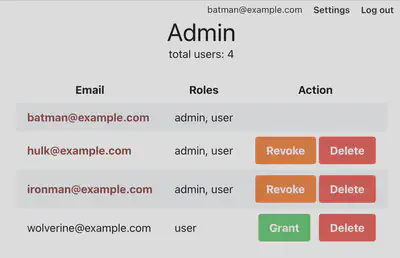
Making the LiveView (live) - ’near realtime updates’
To do this we will use Phoenix built-in PubSub.
First we need to build our PubSub Channel in Authorized:
# lib/authorize/admin/authorized.ex
# ...
# Authorized PubSub
def subscribe("authorized:admin_role_updates") do
Phoenix.PubSub.subscribe(Authorize.PubSub, "authorized:admin_role_updates")
end
def broadcast("authorized:admin_role_updates") do
Phoenix.PubSub.broadcast(
Authorize.PubSub,
"authorized:admin_role_updates",
{:admins_updated, list_users()}
)
end
Now that we have build our channels where we can subscribe and publish - we need to add the publish to the grant, revoke and delete admin functions - so that changes will be seen - the easiest thing to do would look like:
# lib/authorize/admin/authorized.ex
# ...
# admin management
def delete_user(id) do
user = Repo.get!(User, id)
updated_user = Repo.delete(user)
broadcast("authorized:admin_role_updates")
updated_user
end
def grant_admin(uuid) when is_binary(uuid), do: grant_admin(Accounts.get_user!(uuid))
def grant_admin(%User{} = user) do
new_roles =
["admin" | user.roles]
|> Enum.uniq()
updated_user =
user
|> User.admin_roles_changeset(%{roles: new_roles})
|> Repo.update()
broadcast("authorized:admin_role_updates")
updated_user
end
end
def revoke_admin(uuid) when is_binary(uuid), do: revoke_admin(Accounts.get_user!(uuid))
def revoke_admin(%User{} = user) do
updated =
user
|> User.admin_roles_changeset(%{roles: user.roles -- ["admin"]})
|> Repo.update()
broadcast("authorized:admin_role_updates")
updated_user
case updated do
{:ok, user} ->
# Broadcast the update (new)
broadcast("authorized:admin_role_updates")
# return user (like before)
{:ok, user}
{:error, changeset} ->
{:error, changeset}
end
end
NOTE: if you thought there could be problems with load and thus only want to send the broadcast when there is really a change (or perhaps you want to handle and not just return the errors) - you could update the code to look like:
# lib/authorize/admin/authorized.ex
def revoke_admin(%User{} = user) do
updated_user =
user
|> User.admin_roles_changeset(%{roles: user.roles -- ["admin"]})
|> Repo.update()
case updated_user do
{:ok, user} ->
# Broadcast the update (new)
broadcast("authorized:admin_role_updates")
# return user (like before)
{:ok, user}
{:error, changeset} ->
# return(or handle) error
{:error, changeset}
end
its actually more idiomatic (or at least my preference) to rewrite this using a with instead to handle the two cases:
# lib/authorize/admin/authorized.ex
def grant_admin(%User{} = user) do
new_roles =
["admin" | user.roles]
|> Enum.uniq()
with {:ok, user} <-
user
|> User.admin_roles_changeset(%{roles: new_roles})
|> Repo.update() do
# Broadcast the update on success
broadcast("authorized:admin_role_updates")
{:ok, user}
else
{:error, changeset} ->
# Handle the error case
{:error, changeset}
end
end
All the Authorized changes should now look like:
all the changes together now look like:
# lib/authorize/admin/authorized.ex
defmodule Authorize.Admin.Authorized do
import Ecto.Query, warn: false
alias Authorize.Repo
alias Authorize.Core.Accounts
alias Authorize.Core.Accounts.User
# Authorized PubSub
def subscribe("authorized:admin_role_updates") do
Phoenix.PubSub.subscribe(Authorize.PubSub, "authorized:admin_role_updates")
end
def broadcast("authorized:admin_role_updates") do
Phoenix.PubSub.broadcast(
Authorize.PubSub,
"authorized:admin_role_updates",
{:admins_updated, list_users()}
)
end
# unsorted
# def list_users(), do: Repo.all(User)
def list_users(), do: Repo.all(from u in User, order_by: [asc: u.email])
def delete_user(id) do
user = Repo.get!(User, id)
with {:ok, user} <- Repo.delete(user) do
# Broadcast the update only on success
broadcast("authorized:admin_role_updates")
{:ok, user}
else
{:error, changeset} ->
# return(or handle) error
{:error, changeset}
end
end
# admin management
def grant_admin(uuid) when is_binary(uuid), do: grant_admin(Accounts.get_user!(uuid))
def grant_admin(%User{} = user) do
new_roles =
["admin" | user.roles]
|> Enum.uniq()
with {:ok, user} <-
user
|> User.admin_roles_changeset(%{roles: new_roles})
|> Repo.update() do
# Broadcast the update only on success
broadcast("authorized:admin_role_updates")
{:ok, user}
else
{:error, changeset} ->
# return(or handle) error
{:error, changeset}
end
end
def revoke_admin(uuid) when is_binary(uuid), do: revoke_admin(Accounts.get_user!(uuid))
def revoke_admin(%User{} = user) do
new_roles = user.roles -- ["admin"]
with {:ok, user} <-
user
|> User.admin_roles_changeset(%{roles: new_roles})
|> Repo.update() do
# Broadcast the update only on success
broadcast("authorized:admin_role_updates")
# return user like normal
{:ok, user}
else
{:error, changeset} ->
# return(or handle) error
{:error, changeset}
end
end
end
To enable this ‘PubSub’ we have to register on_mount (after connected to websockets - not on the first traditional mount) using:
if connected?(socket), do: Accounts.subscribe("accounts:admin_updates")
and add a ‘handle_info` function to our Admin LivePage to receive the broadcasts and update the page this would then look like:
# lib/authorize_web/live/admin/admin_roles_live.ex
# ...s
@impl true
def mount(_params, _session, socket) do
# Subscribe to a PubSub topic (if connected - mount happen twice -
# once for initial load and once to do liveView socket connection)
if connected?(socket), do: Accounts.subscribe("accounts:admin_updates")
{:ok, assign(socket, users: Accounts.list_users())}
end
# handle info ALWAYS Come after mount and before handle_events!
def handle_info({:admins_updated, users}, socket) do
socket = assign(socket, users: users)
{:noreply, socket}
end
# ...
And all the LivePage changes will now look like:
defmodule AuthorizeWeb.Admin.AdminRolesLive do
use Phoenix.LiveView
alias Authorize.Core.Accounts
alias Authorize.Core.Accounts.User
alias Authorize.Admin.Authorized
@impl true
def render(assigns) do
~H"""
<h1 class="text-4xl text-center">Admin</h1>
<p class="text-center">total users: <%= @users |> Enum.count() %></p>
<div style="margin-top: 20px;">
<table class="mx-auto">
<tr>
<th class="px-4 py-2">Email</th>
<th class="px-4 py-2">Roles</th>
<th class="px-4 py-2">Action</th>
</tr>
<%= for user <- @users do %>
<tr class={if rem(Enum.find_index(@users, &(&1 == user)), 2) == 0, do: "bg-gray-100"}>
<%= if User.admin?(user) do %>
<td class="px-4 py-2 font-bold text-red-800"><%= user.email %></td>
<% else %>
<td class="px-4 py-2"><%= user.email %></td>
<% end %>
<td class="px-4 py-2"><%= user.roles |> Enum.join(", ") %></td>
<td class="px-4 py-2 text-right">
<!-- no need to gran admin to an admin -->
<button
:if={!User.admin?(user)}
phx-click="grant"
phx-value-id={user.id}
class="mr-2 bg-green-500 hover:bg-green-700 text-white font-bold py-2 px-4 rounded"
>
Grant
</button>
<!-- don't show revoke to current user and only to those who are already admins -->
<button
:if={@current_user.id != user.id && User.admin?(user)}
phx-click="revoke"
phx-value-id={user.id}
class="bg-orange-500 hover:bg-orange-700 text-white font-bold py-2 px-4 rounded"
>
Revoke
</button>
<button
:if={@current_user.id != user.id}
phx-click="delete"
phx-value-id={user.id}
class="bg-red-500 hover:bg-red-700 text-white font-bold py-2 px-4 rounded"
onclick="return confirm('Are you sure you want to delete this item?');"
>
Delete
</button>
</td>
</tr>
<% end %>
</table>
</div>
"""
end
@impl true
def mount(_params, _session, socket) do
# Subscribe to a PubSub topic (if connected - mount happen twice -
# once for initial load and once to do liveView socket connection)
if connected?(socket), do: Authorized.subscribe("authorized:admin_role_updates")
{:ok, assign(socket, users: Authorized.list_users())}
end
@impl true
def handle_info({:admins_updated, users}, socket) do
socket = assign(socket, users: users)
{:noreply, socket}
end
@impl true
def handle_event("grant", %{"id" => id}, socket) do
Authorized.grant_admin(id)
{:noreply, assign(socket, users: Authorized.list_users())}
end
@impl true
def handle_event("revoke", %{"id" => id}, socket) do
Authorized.revoke_admin(id)
{:noreply, assign(socket, users: Authorized.list_users())}
end
@impl true
def handle_event("delete", %{"id" => id}, socket) do
Authorized.delete_user(id)
{:noreply, assign(socket, users: Authorized.list_users())}
end
end
Now when you open two admin pages if you change one the other one is also updated!
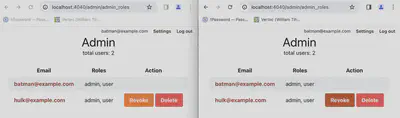
Our File structure should now look like:
$ tree -I _build -I deps
.
├── README.md
├── assets
├── config
├── lib
│ ├── authorize
│ │ ├── admin
│ │ │ └── authorized.ex
│ │ ├── application.ex
│ │ ├── core
│ │ │ ├── accounts
│ │ │ │ ├── user.ex
│ │ │ │ ├── user_notifier.ex
│ │ │ │ └── user_token.ex
│ │ │ └── accounts.ex
│ │ ├── mailer.ex
│ │ └── repo.ex
│ ├── authorize.ex
│ ├── authorize_web
│ │ ├── access
│ │ │ └── user_auth.ex
│ │ ├── components
│ │ ├── controllers
│ │ │ └── access
│ │ │ └── user_session_controller.ex
│ │ ├── endpoint.ex
│ │ ├── gettext.ex
│ │ ├── live
│ │ │ ├── access
│ │ │ │ ├── user_confirmation_instructions_live.ex
│ │ │ │ ├── user_confirmation_live.ex
│ │ │ │ ├── user_forgot_password_live.ex
│ │ │ │ ├── user_login_live.ex
│ │ │ │ ├── user_registration_live.ex
│ │ │ │ ├── user_reset_password_live.ex
│ │ │ │ └── user_settings_live.ex
│ │ │ └── admin
│ │ │ └── admin_roles_live.ex
│ │ ├── router.ex
│ │ └── telemetry.ex
│ └── authorize_web.ex
├── mix.exs
├── mix.lock
├── priv
└── test
This feels well structured and easy to navigate.
Let’s take a snapshot with:
git add .
git commit -m "add live updates to admin page"